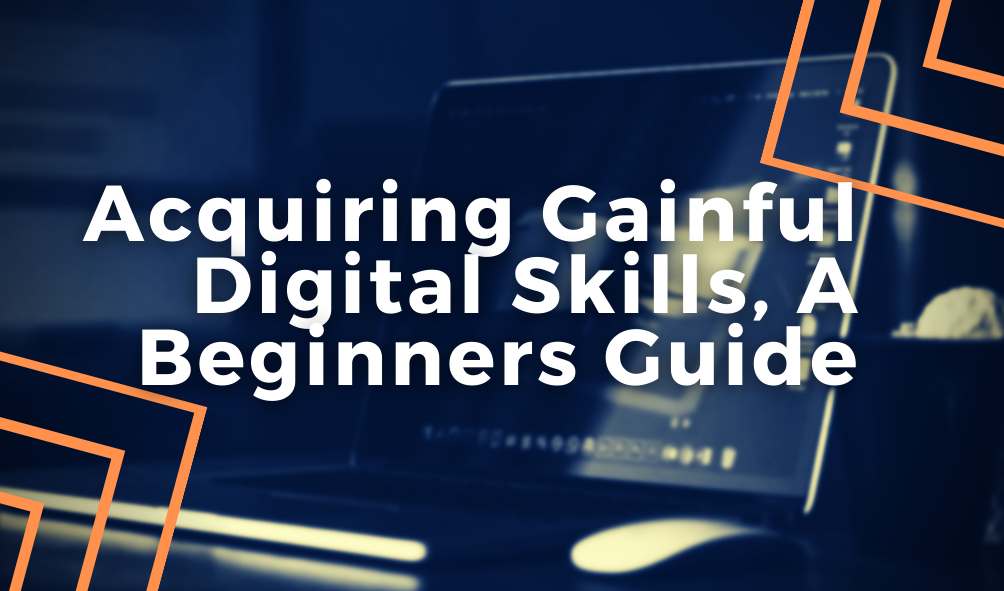If you’re a web designer/developer and have tried to understand the loading parameters of the websites you design and build for either yourself or clients as a way of improving user experience, you must have possibly seen a plethora of issues outlined by PageSpeed Insights or Gtmetrix depending on which one you used. But one major issue that is frequently common to both of them is ‘Eliminate Render Blocking Resources’.
This could be avoided if you’re a developer with good coding skills by writing cleaner codes right from the beginning stage of the website as well as cleaning up your existing code structure for increased loading efficiency. However, most web designers/developers simply want to use plugins to execute this task. And there are quite a number of WordPress plugins that have been recommended for eliminating those render blocking codes as well as some of the other issues outlined. But the question is, how effective are those plugins?
Below is my review of some of the plugins I have tried to eliminate render blocking resources and my personal experience while using them.
In my experience of using some of the recommended plugins- Async JavaScript and WP Optimize to eliminate render blocking resources, I noticed that they in most cases made the situation worse by slowing down the websites. And this is the direct opposite of what they’re meant to do.
Although, using those plugins slightly improved the score ratings on both PageSpeed Insights and Gtmetrix but in reality, the loading speed of the sites drastically reduced which was quite frustrating. Because, we all want to use them to minify JS and CSS codes that are delaying the site from loading fully until every single one of them is fully loaded first. This process slows down websites and damages user experience.
However, I found that the websites loading speed bounced back to their original status after deactivating the plugins. And they have maintained that same loading speed since, not minding whether PageSpeed Insights or Gtmetrix warns about render blocking resources and the host of other issues or not.
But I also do not want to allow complacency drive my web decisions, and not eliminating warning signs on my website or the ones I build for clients isn’t what I would like to do. So, I have come to rely on another plugin- Autoptimize, as it has helped in eliminating render blocking resources and some of the other outlined issues to an extent on my sites without a noticeable slow down.

Another possible alternative or complementing tool to Autoptimize is WP Super Cache, a powerful and easy to set up plugin that enables you to cache your site’s pages at great convenience. To ensure better performance while using this plugin, all recommended options as well the ‘compress pages’ option must be checked on both the easy and advanced menus, and this will compress your page contents to enable web browsers render and deliver your site’s pages to users more quickly and efficiently.
Again, this is my personal experience of the plugins, particularly Async JavaScript and WP Optimize. And my unsatisfactory experience of them may have been caused by bad lines of code that needed update or clean-up at the time of testing.
I will continue to try other alternatives to see what works best for me, and that could possibly make all the difference in achieving very fast-loading websites, which could as a result improve user experience because; fast-loading website is a delight to everyone.
So, you should try out Async JavaScript and WP Optimize yourself to see if any of them work fine for you or not, as there are others who have put out positive reviews about them. And if they do work in eliminating the render blocking resources as well as the other issues outlined by PageSpeed Insights and Gtmetrix without slowing down your site, well, good for you.